
Recently, Hisense, the budget appliance brand launched their first dedicated QLED Gaming TV – Hisense E7K Pro in India. One of the major attractions is that it’s 240Hz capable. What does that mean? We’ll cover that later in the article. Those who got it during the Prime Day Sale also got attractive offers – 4 Years Warranty and a free Fire TV Stick 4K Max (details on claiming the coupon given here). Well, I was one of them. So, here is my review of Hisense Gaming TV – E7K Pro.
Is it worth the price? What do other major YouTubers hide or rather fail to mention about this TV? Is Hisense service good? How good is Hisense E7K Pro for content? These are some questions I will be answering in this review.
First of all, let me quickly tell you a bit about the brand itself, as it is fairly a new entrant in the Indian market.
UPDATE 1 (11 October, 2023) – Support for Disney+ Hotstar added to Vidaa.
Also check Hisense E7K QLED TV Review.
Hisense – Who are they?
Hisense, much like any other budget brand, is a Chinese brand. From my quick research, I found that the brand entered the Indian market in August, 2020 with its ‘Made in India’ products. Take that statement with a spoonful of salt, because it’s assembled, not made in India, like any other TV brand.
Anyways, apart from TVs, they also sell other appliances like refrigerators and Air conditioners in India. By the way, here’s an interesting fact, Hisense also makes panels that are used in VU TVs. And, they are also the ones marketing Toshiba TVs in India. So, Toshiba TVs that sell in India atleast, use Hisense panels, albeit with the much powerful Regza Engine, owned by Toshiba.
Now, here is another interesting fact that you yourself might have noticed on product pages. Hisense claims to be the 2nd biggest TV seller globally, according to OMDIA rankings. But, upon a closer look at the banner, we see, this was for the second quarter (Q2) of 2022. But, upon checking the rankings for the first quarter (Q1) of 2023, we see that Hisense has moved to the 3rd spot, being overtaken by TCL. Unfortunately, Hisense still hasn’t updated this metric even on TVs that were sold in July, 2023.
All that being said, materialistic rankings seldom talks for the quality of the TV. Many more variables have to be considered her, which I will do in this article.
Are we ready for the review yet? In a minute. Before I get to the interesting parts, here is a quick look at the specifications of the TV. I am sure you guys already have gone through all of this. But, still, this is a formality.
Hisense Tornado E7K Pro QLED Gaming TV Specs
- Display features: 4K Ultra HD (3840×2160), HSR 240 Hertz 10-bit Panel, Dolby Vision IQ, HDR10, HDR10+, HLG, Filmmaker mode, MEMC
- Gaming features – Light Sensing, HDR Game Mode, AMD FreeSync Premium, ALLM, VRR
- Connectivity: 2 HDMI 2.1, 2 HDMI 2.0, eARC supported on HDMI 3; 1 USB 3.0, 1 USB 2.0; Dual-band Wi-Fi; Bluetooth 5.1, etc.
- Sound features: 49 Watts 2.1 Channel speakers with Sub woofer, Dolby Atmos, DTS Virtual X
- Hardware: Quad-core processor, 3GB RAM, 8GB Storage
- Pre-installed Apps: Netflix, Youtube, Prime Video, Sony LIV, Zee5, Plex, Free TV, etc.
- Available Sizes – 55″, 65″
Now, since we are done with that, let’s get to the actual review. This is going to be quite a unique review. I will take each aspect of the TV and tell you the good and the ugly parts about it.
Hisense Tornado E7K Pro QLED Gaming TV Review
Panel Quality
[metaslider id=”1588″]
It’s a VA Panel, instead of an IPS panel, which most people would prefer. But, each has its own advantages and disadvantages. While a VA panel shows better blacks than an IPS panel, and is suited more for darker rooms, an IPS panel would guarantee better viewing angles without loss of colours. With a maximum brightness of about 400 nits, the panel itself is quite bright and produces colours very well, if not the greatest. Talking of brightness, I did notice that increasing the brightness over 50%, the display becomes foggy.
UPDATE: Reddit user, Darkness_Moulded clarified that on Vidaa TVs, brightness in traditional sense is controlled by the option called Backlight level. This is probably, a mislabelling error on the part of Hisense. The Brightness option on these TVs actually controls the black level instead. That being said, I did notice that changing the backlight level had 0 to minimal change in the brightness.
Vertical banding is minimal when checked with gradients, though, when watching content, you don’t actually notice it very well.
The colours (RGB) often are oversaturated, but, this is nothing light tweaking can’t fix to a good degree.
Now, to the good and the ugly.
| The Good | The Ugly |
| 1. The viewing angles are still good for a VA Panel. 2. Colour reproduction is good. 3. Thin bezels look cool. 4. 400 nits brightness. |
1. Reflective panel. Hard to watch in a well-lit room. 2. No Full-Array Local dimming. 3. Increasing brightness over 50% fogs up the display (Read Update above). |
Sound Quality

Talking about the sound quality, you can’t miss the inbuilt 49 Watts 2.1 speakers with sub woofer. Couple that with the Dolby Atmos and DTS Virtual X, you could expect great results. But, is that what we see? Well, if you are happy with good results, but, if you expect great, then you will have to significantly increase your budget. It’s a good thing that a budget TV comes with the subwoofer and speakers built-in. As for the performance itself, it can get pretty loud, but, I found an odd thing. The volume control, in my opinion is unequally distributed. Going up from 0% to 30-40%, you find the volume increasing well, but, above that, the level of increase in volume reduces. In other words, the jump in volume that you see going from 25% to 30% is higher than what you would notice on jumping from 45% to 50%.
To the good and the ugly.
| The Good | The Ugly |
| 1. Good bass. 2. Sound is clear, without any choppiness or jitter. 3. Gets loud enough. |
1. Nothing to complain here, as the performance, in my opinion is great for what you pay. |
Gaming on Hisense E7K Pro
[metaslider id=”1594″]
Should have been the first point to consider. Anyways, we are here. I myself, don’t have a latest generation console – PS5 or Xbox Series X. So, I haven’t been able to test them yet. But, I was able to test my PC and PS4 with it, and the results are great. No, not good, but great! I can’t even imagine how great it would perform with the latest gen consoles and Gaming PCs. This TV is compatible with all the features the latest gen consoles offer. On top of that, you get the eARC support with which you can expect the best sound quality, a little bit of credit also going to the inbuilt sound system.
FPS or Hz (Hertz) is something every gamer is paranoid about, right? Well, I am about to talk about it here. This would also remove some of your confusion. The panel itself is a 144Hz Panel, from what I have heard. But, when a compatible gaming console is detected, the TV can go upto 240Hz, being called Variable Refresh Rate (VRR). I believe this is similar to overclocking your gaming monitors. While games on gaming consoles are still not at the point where they can run at 120FPS, you really do feel the difference playing games on this TV. Action sequences are super smooth. I noticed no banding or tearing, thanks to AMD FreeSync Premium support.
The Auto Low Latency Mode (ALLM) was also upto the mark, not that I have a way to check it precisely. For the uninformed, ALLM makes sure that there’s no delay in action upon press of a button. So, if you press on R2 to fire on a PS5, the gun fires immediately without any lag. This is something you can test yourself, and you won’t be disappointed.
Coming back to the 240Hz support, here is the caveat. Hisense E7K Pro supports 240Hz only at 1080p, not 4K. When playing at 4K resolution, the FPS drops to a maximum of 120FPS, which is what the top current gen consoles can handle. This is, in no way, a drawback, as, this is very much justified at this price point. Another point to note is that out of the 4 HDMI ports, only 2 support HDMI 2.1 and only one among these two supports eARC. So, to extract the maximum potential, plug your gaming console into the port that supports eARC.
Cue cowboy music, time for the good and the ugly.
| The Good | The Ugly |
| 1. Great for current gen gaming consoles (PS5, Xbox Series X) with 4K @120FPS support. 2. No banding or screen tearing in gaming. 3. ALLM works perfectly. |
1. At this price point, what you get is amazing. So, nothing to complain here. |
Content watching
[metaslider id=”1598″]
Hisense E7K Pro was advertised as a Gaming TV. So, it’s better not to have high hopes for content consumption (OTT, STB channels, USB, etc.). This is what I believed too. But, watching certain YouTube reviews, I was led to believe this is a great TV for watching content. So, is it really a good TV for watching content? It’s a good TV, but, not great. Let me explain.
The TV does come with most features for content watching – Light Sensing, Dolby Vision IQ, HDR10, HDR10+, HLG, Filmmaker mode, MEMC. But, a major letdown for me, was with the motion blur reduction. While motion blur is great on usual content, it suffers when playing HDR10+ content. Let me take an example. I tried watching two HDR10+ movies on Amazon Prime – Top Gun: Maverick and The Covenant. While watching Top Gun, I noticed a lot of motion blur, even during sequences of waving hands. Looking at that itself gave me a headache. At the same time, when I watched The Covenant, I noticed the motion blur reduction was very minimal. Upon closer inspection, I saw that while playing The Covenant, the TV’s Picture Mode was automatically switching to HDR10+ Cinema, while it won’t do that with Top Gun. Unfortunately, there’s no option to switch manually to the HDR10+ Cinema mode. I tried switching between various modes under Ultra Smooth Motion to fix this, to no avail. I will be contacting Hisense regarding this issue and let you guys know if they reply.
Watching content from USB is a breeze, especially with the USB 3.0 port being accessible from the side of the TV. 4K content is great. When it comes to upscaling of 720p and 1080p content, both from USB and STB (Set Top Box), the TV does fine, nothing worth giving an award for.
The good and the ugly time!
| The Good | The Ugly |
| 1. Good for 4K content. 2. Light sensing and wallmount mode detect the surroundings for best performance. |
1. Motion blur reduction is really bad on some content. 2. Upscaling is fine, at best. |
Vidaa OS, Memory & Storage
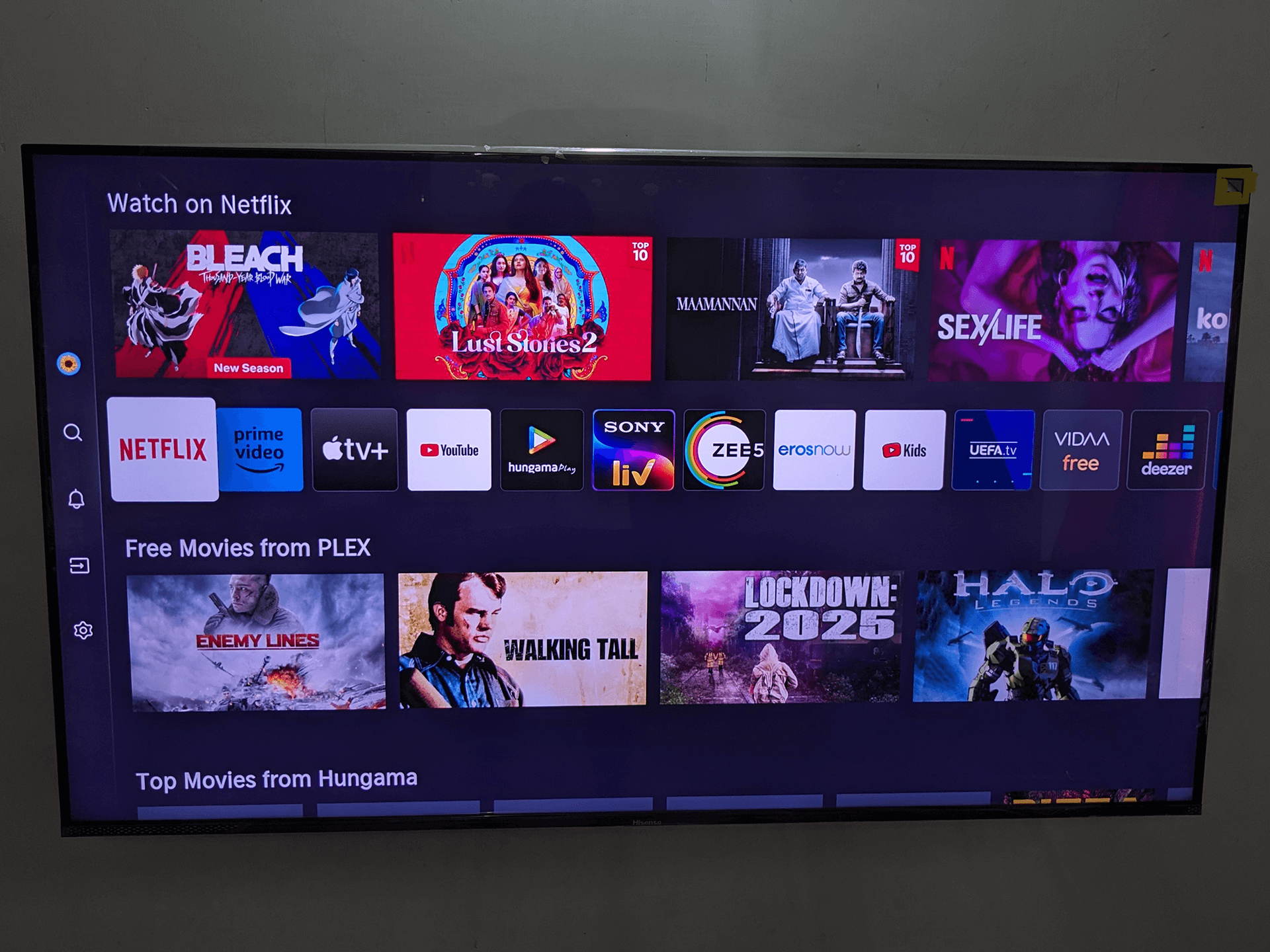
I believe the OS should never play a part while buying a TV, because, you can always get a Fire Stick or Android Box to get access to more apps and games. But, since this is a complete review, let’s take a quick look at Vidaa OS that comes with this TV. With 3GB RAM, Vidaa OS runs great on this TV. Switching between apps is super fast and I couldn’t notice any significant lag while operating the device. But, a significant drawback is that it only has a meager 8GB storage.
This will only affect you if you plan on downloading content and watching them offline, since apps themselves won’t take up a lot of space on this TV. Why is that? Simply because, Vidaa OS lacks support for many important OTT apps including Disney+ Hotstar and Sun NXT.
Also, when playing content on Sony LIV, I found that forwarding or reversing didn’t work. This, I believe would be fixed in an undated future update.
To conclude this before we get to the good and the ugly, here is a piece of advice. Get a Fire Stick, preferably 4K or 4K Max variant with this TV if you plan on consuming content.
| The Good | The Ugly |
| 1. 3GB RAM with Vidaa OS makes the UI super smooth. | 1. Only 8GB of storage. 2. No support for 3. Some apps are buggy, eg.- Sony LIV. 4. Frequent updates to Vidaa OS is extremely rare. |
Voice Remote and Voice Assistant
[metaslider id=”1605″]
The remote that comes bundled with the TV is minimalistic, with hotkeys for Netflix, Prime Video, YouTube, YouTube Music, Browser, USB Media, etc. The two AAA batteries to get you started can be found in the TV package itself. Pairing the Bluetooth remote itself is pretty easy.
Talking about the Voice Assistant, the TV supports Alexa and Vidaa Voice. Unfortunately, there is no support for Google Assistant, but you can definitely add the TV to your Google Home account and use your mobile phone to control the TV. While that is a possibility, I tried to pair the TV with Google Home and the process failed due to some unknown error. Coming back to the Assistant, Vidaa Voice, understandably so, wasn’t effective. So, I reverted to Alexa and she does her job pretty well, though not as good as Google Assistant.
By the way, the TV also doesn’t feature a far-field mic. So, you will have to use the remote to use the voice assistant features.
Two more features of the remote make it great. The first one being the backlit keys. Have you ever had to turn the flashlight on your phone to see the keys on the TV remote when sitting in the dark? Those days are gone. While sitting in the dark, press on any key and you will find every key on the remote being lit. The second feature is the manual playback control button, marked by a play/pause logo under the Input button. You can press on it to access a playback menu with play/pause, forward or reverse capability. This is useful for applications that might not support these functions directly.
So, what about the good and the ugly?
| The Good | The Ugly |
| 1. Backlit Remote. 2. Manual Playback control. 3. Minimalistic remote. |
1. No support for Google Assistant directly with the remote. 2. No far-field mic (highly subjective, because I don’t prefer having it) |
Connectivity options

In this department, I’d say this TV is rich. 4 HDMI ports (2x HDMI 2.1 and 2x HDMI 2.0), 2 USB ports (1x USB 3.0 and 1x USB 2.0), Dual-band WiFi, Bluetooth, AV port, optical cable port, 3.5mm port and Ethernet. What else do you need!
The 4 HDMI ports, USB 3.0 port, among others are easily accessible on the side of the TV, even when wall-mounted. Only the USB 2.0 port and Ethernet port are given on the backside, making them difficult to access when wall-mounted. Moreover, the 3.5mm to 3 RCA AV adaptor is not included with the TV. So, you will have to buy that separately if you plan on using it. But, those come pretty cheap and you can get one online if you do have an ancient device that you wish to connect with the TV.
| The Good | The Ugly |
| 1. Every modern connectivity option is available. 2. Most often used ports are easily accessible. |
1. No complaints here. |
Hisense India Service Review
My review of Hisense India’s Customer support is based on my interaction with them, for the installation of the TV. Anyways, for those planning to buy Hisense TVs in India, here is how the installation goes. You get the TV delivered, you call Hisense India’s customer care number (get it here), schedule the installation and they make a promise of installing the TV for free within 24-48 business hours. The installation itself in most cases is done by their service partner, mostly Jeeves.
Now, you may ask how my experience was. Not great! I had to call them atleast 10 times before they installed my TV. Hisense Team messed up the address, got a completely different pincode than what I had provided in the first attempt. Due to that error, my TV was installed only on the 3rd day. The Jeeves person who himself came for installation finally, was great.
Remember that installation is free when you buy a Hisense TV. But, this is only applicable if you use the general mount that comes with the TV. If you want the swivel tilt mount, you will have to pay extra. Let the service person know what you want that before he comes to your home.
What I liked though about the interaction was that, the wait time was on the lower side. In most cases, my calls were answered within 10-15 seconds. But, I don’t know how long this would last. Post the installation, I also got two different calls, one from Hisense’s Delhi NCR office and the other one from a local office asking if the TV was installed properly and if I was charged anything for it.
Moreover, from Amazon reviews, many people, especially those living in Tier 1 cities, were able to get their TVs installed on the same days as the delivery!
Now, my comparatively limited interaction does cast doubt on their actual in-warranty service, if anything were to go wrong in the future. Only time will tell. I will update if anything does happen.
To the final good and ugly.
| The Good | The Ugly |
| 1. Quick response time on-call. 2. Good installation service. |
1. Mess ups from time to time. 2. In-warranty service still to be reviewed. |
How to get free Fire TV Stick 4K Max with Hisense E7K Pro?
As already mentioned at the beginning of the article, those who bought the TV during the Prime Day sale atleast would get Fire TV Stick 4K Max for free. But, the catch was that you’d have to wait for 15 days post delivery. This was done to ensure that people won’t order the TV and return it while keeping the Fire Stick for themselves.
Unfortunately, most of us who ordered the TV on 15th July were yet to receive the free Fire TV Stick 4K Max coupon. Though now, I gladly announce that Amazon has started sending coupons for the same to eligible buyers. Here’s a screenshot of the email I received (the coupon and other personal information has been masked):-
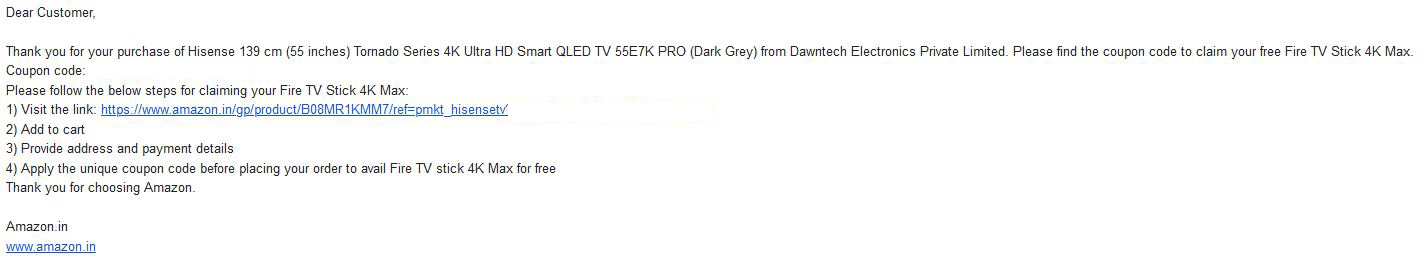
Now, you can use the link in the email and the coupon to get the Fire Stick for free. Many of you might still have some questions. Here are a few FAQs for the same.
FAQs
Q1. How to buy Fire Stick 4K Max for free with the coupon?
A. Follow these steps:-
- Go to the link provided in the e-mail.
- Click on Buy now and check if the address is correct.
- On Desktop, under Your available balance section, there should be a black space for entering your coupon code. Enter the coupon code provided in the e-mail and click Apply.
- Choose a Payment method and complete the order. Choose any. This is just to complete the transaction. You won’t be charged anything. I chose UPI and it failed, probably because the value was Rs. 0. Anyways, upon checking my Order section, after the failed transaction, I could see that Fire Stick 4K Max was ordered for Rs. 0.
Q2. Is free Fire Stick 4K Max offer only for non-Prime members?
A. Some members on social media and even on Amazon reviews shared that Amazon Customer support after multiple calls said that the offer was only for non-Prime members. This doesn’t make any sense. For one, the TV launched on Prime Day sale, and the Fire Stick offer was also applicable on those days, or a few days beyond that. On Prime Day sale, only Prime members got the TV at discounted prices. It’d make no sense to make this offer only available for non-Prime members.
Moreover, many people bought this TV on Prime Day sale itself, to avail the free Fire Stick offer, especially given how Vidaa OS lacks support for many OTT apps (discussed above).
I confirm that I am a Prime member and still got the free Fire Stick 4K Max coupon. And, I have been able to place the order using that coupon. So, it doesn’t look like this is a non-Prime exclusive offer.
Q3. Which variant of Fire Stick will I get?
A. While ordering the product using the link in the e-mail, make sure that it is a Fire TV Stick 4K Max. This is the best variant of Fire Stick with WiFi 6 support and is slightly faster than the other variants. So, if you got a coupon for another variant, for eg.- Fire Stick 4K, contact customer care as soon as possible.
Q4. What to do if I haven’t yet got the coupon?
A. In this case, your best option is to contact Amazon Customer Care directly, and ask them for the status of the coupon. If they ask for any proof of said offer, you may share the screenshot given below:-
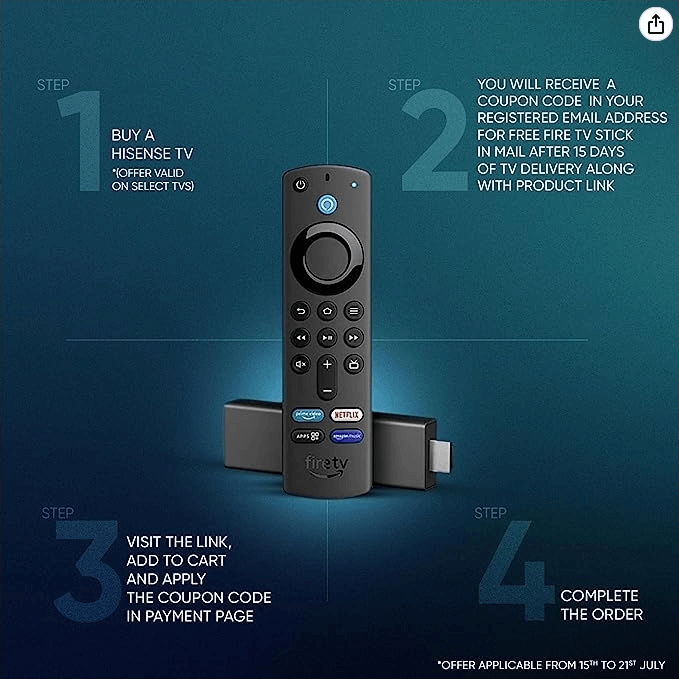
Else, if you have your own screenshots showing the offer, share that to them. If you need any more help, leave a comment below.
Conclusion
Those who bought this TV during the Prime Day Sale probably got the best deal. The 55″ Hisense E7K Pro TV after applying all the bank offers was available for Rs. 41,499 along with 4 Years Warranty and free Fire Stick 4K Max. But, I am sure the upcoming sales will have great discounts on this TV. So, if you want to stay updated, consider joining my Deals channel on Telegram to receive quick updates on all deals.
As for the warranty itself, you can contact GoWarranty. They have some sweet deals on extended warranty from time to time. If you want better offers, leave a comment below and I’ll see what I can do.
Moreover, if you have any doubts regarding this TV, leave a comment below and I will get back to you at the latest.
At last but not the least, I’d like to thank a friend for helping me get this TV and Amazon India for delivering the TV 3 days earlier than originally scheduled, upon request.
I totally disagreed with it. Dont liked this brand and I prefer to have an Android built in the TV like Sony. I loved my Sony Bravia OLED Android TV. Awesome tv and easy to use. I dont lked Android box because it is too much space and getin my way. A built in is a best option. And its not an opinion, its a fact. ^_^
Let’s agree to disagree ;).
The truth is, if I had a higher budget, the Sony OLED is a no-brainer. I’d close my eyes and buy it. Sony is the colour optimisation king. But, for the price this Hisense TV was sold with 4 year warranty and free Fire Stick 4K Max, I believe it was a “great” deal for a “good” TV. The TV does have its drawbacks, but, I believe for the price, it’s a “good enough” TV.
I have only seen the Sony OLEDs on display and my mind was blown! BTW< have you noticed any burn-in issue with the OLED?
You are a good guy. Now, I am agreeing with you for one thing… It is a higher budget I know. That’s why I said to myself, buy it and I will not regret in few months later when I paid it off happily and I did. It was so worth. And for Fire Stick 4k Max, I dont liked it. You are better off buy Android box cheaper somewhere on Amazon. It is so much better than Fire Stick 4k Max, believe me.
For any burn-in issue with the OLED.. Can you explain to me a little bit more ? You are getting my attention on this one. lol.
Thanks for those kind words. And yes, it’s true that there are some powerful Android Boxes in the market which are way better than Fire Stick. I own one of those, which I have been using for 6 years now with my ancient LED TV.
As for the burn-in issue, OLED TVs are susceptible to this problem. In simple terms, if you leave a static image on OLED TV for a long time, the image gets bruned in permanently. For eg.- if you watch ESPN a lot, then, while the content of the channel keeps changing with various motions, the ESPN logo itself is static at the same spot. Over time, on OLED TVs, the ESPN logo will get burned in. Here is an article on PC Gamer that talks about this with an image showing what a burn-in looks like.
No problem. Now it is very interesting. I noticed it in the link you sent here. I didnt see anything on my TV. Its hard to tell but its good to know that it does burned in. No harm done I guess. As long as it is still good picture and very entertainment, I will be okay with it. Thanks for the sharing. Much appreciated! ^_^
You are welcome, dude. BTW, it’s better to not overthink it. Just to be safe though, make sure you provide small breaks to the OLED TV after long hours of watching.
Samsung QE55Q80C vs Hisense 55E7KQTUK Pro what should i go for, purely the better image quality? they are pretty much the same cost
Hey, can you share links to these products, especially the Hisense. I believe the one you are talking about is a UK-exclusive variant.
Samsung
Hisense
Thank you 🙂
I took a quick look at it. From my basic analysis, here are a few basic points to consider:-
1. Do you need a Gaming TV? If yes, Hisense would be a slightly better option, esp. given its 144Hz VRR panel and gaming-specific features.
2. Do you need a TV to watch content primarily? In that case, Samsung is the way to go. While Hisense can double up as a content-watching TV easily, the picture quality with colour calibration is ought to be better on the Samsung.
3. Hisense also has better connectivity options including the latest WiFi 6E, while I am not sure what tech Samsung uses.
4. As for the OS, both Tizen (Samsung) and Vidaa (Hisense) lack support for many apps that you’d find on Android. So, it’d make sense to invest on a Fire Stick or Android box.
5. Hisense has 5 years warranty, while Samsung only has 1. But, that doesn’t make Hisense the better option. Ask around if the warranty service is worth it, in your region. With Samsung, service nightmares are rare globally. The same cannot be said about Hisense.
6. Price – Hisense is £100 lower than the Samsung and is also eligible for £200 cashback. So, that is also something you should consider if you are on a tight budget.
7. If you do go ahead with Hisense, confirm with Hisense UK or Mark’s Electricals, if the TV is OLED or QLED. I see both in the title and I am not sure if both are technically possible in a single unit. While OLED is far superior than QLED< it is prone to burn-in issues (explained in an earlier comment).
That has genuinely helped so much – thank you for taking the time to write out all that, its really appreciated!.
last 2 things in your opinion of course 🙂
– Would the Samsung be pretty good too with it being able to play games at 120hz(granted not as good as the hisense) but should still be a nice touch coming from a 60hz TV that i have currently?
– Overall id be using the TV 50/50 so this is what makes it a very hard choice. you stated overall the Samsung should have the better image quality, my biggest worry with the Samsung it doesn’t have Dolby Vision which is a huge deal breaker for alot, so keeping in mind the use of the TV would be 50/50 is the Samsung still the better choice overall for that and without DV?
Thanks so much!
Glad that I could help. As for your questions,
– I’d say, yes to that. Truth is not a lot of console games can hit 120Hz at 4K right now. Devs are still working on it. But, don’t hold your breath on the devs coming up with FPS patches to get 120FPS. The best we have seen is indie devs creating 60FPS patches for some PS5 games. So, if you plan on console gaming, 120Hz on Samsung would be just great.
– The past few months of review watching on YouTube, I’d say that paper specs should seldom reflect buyer’s decision. Dolby Vision would be good to have, as it produces much better colours while watching supported content. But, at times, you’d see some mainstream TVs (eg.- Samsung) without Dolby Vision outperform budget TVs (eg.- Hisense) with Dolby Vision support, just because the former has superior panels and the colour engine on the TV has been tuned, thanks to millions of dollars spent on this TV’s research. That being said, if your local Samsung store does have this TV on display, I’d definitely recommend checking it out, to see if it matches your needs.
Been very helpful! This has answered everything I need. I have ended up going for the hisense U8K which I believe falls quite high up in the range of Hisense? I only swerved the E7K pro & Samsung because i had a very good offers on the UK8 so really hope my decision was right!
Thank you again for your time hugely appreciated
Hey, thanks for the review highly considering buying this TV. Just have a few questions though.
1) Since disney+ and sun nxt aren’t available as apps, there is an option of watching them via the browser right ? How good is that quality ?
2) Can an external hard disk be used to save videos from prime video and netflix ?
1. Haven’t tried on the browser yet and, don’t recommend it. You can either get a Fire Stick, and Android Box or even a JioFiber connection.
2. I can speak for Prime Video. Neither the Fire Stick version nor the Vidaa version of Prime Video support downloading content.
Hey. That was a really cool writing style for the review. Recently heard that Hotstar is added in vidaa os. Is it there in update ?
Yah, will be updating the article. Hotstar has been added to E7K Pro and the newly launched models with VIDAA – E7K, U7K, etc. No software update is necessary, as apps on Vidaa get updated automatically. Also, heard that JioCinema will be added in November.
Is Jio Cinema now available in e7k pro?
From what I’ve heard, will be available by next month (November).